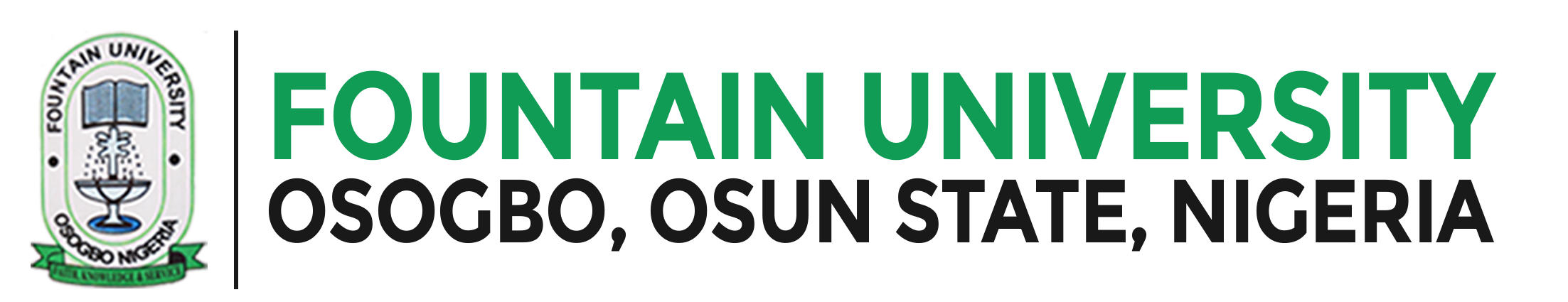1. Visit www.fuo.edu.ng and click on "APPLY FOR ADMISSION"
2. Create account by clicking "NEW APPLICATION"
3. Fill appropriately, submit the form and check your email for "APPLICATION NUMBER."
4. Login to the admission portal to start your application
5. Application form payment: Click on "PROCEED TO PAYMENT" to pay your application fee. After payment , follow the prompt. NB: You will need to upload necessary documents in jpg, png or pdf format
6. Take the POST UTME exam by clicking on the link "TAKE POST UTME EXAM"
7. Await the admission office to process your application.
8. Once you have been offered admission, Proceed to make payment for acceptance fees. After payment of acceptance fee, your portal changes
9. Print your Acceptance Letter.